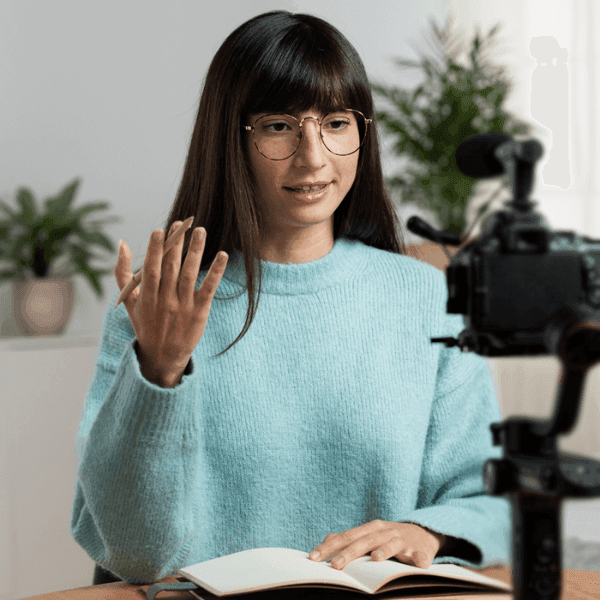Introduction
In the digital era, instructional videos have revolutionized the way we learn. They have made education and training more accessible, engaging, and effective. Whether you’re teaching students, training employees, or showcasing a product, instructional videos have proven to be invaluable tools in improving learning outcomes. This guide will walk you through everything you need to know about creating effective instructional videos, the different types available, how to enhance engagement, and why video-based learning has become such a powerful medium.
By the end of this guide, you’ll have a comprehensive understanding of how to create instructional videos that captivate your audience, enhance learning experiences, and meet your goals.
What is an Instructional Video?
An instructional video is a visual guide designed to teach viewers a specific skill, concept, or process. These videos are educational, typically offering a step-by-step breakdown of how something works or how to perform a particular task. Instructional videos are used across various domains, from academic settings to corporate training and product tutorials.
Unlike traditional written guides or static presentations, instructional videos utilize both visual and auditory elements to explain information. This combination can significantly improve information retention, as it appeals to both visual and auditory learners. With the right combination of engaging visuals, clear narration, and concise steps, instructional videos make complex topics much easier to understand.
How to Create an Instructional Video?
Creating an instructional video might seem like a daunting task at first, but with careful planning and a strategic approach, the process becomes much more manageable. Below is a step-by-step guide to help you create high-quality instructional videos:
1. Define Your Objective
Before you start, it’s crucial to know what you want to accomplish. What knowledge or skills do you want your audience to gain from the video? Whether it’s explaining a technical concept, demonstrating a product, or providing employee training, identifying your end goal helps you shape the content and structure of the video. The more specific your objective, the more focused your video will be.
2. Write a Script
A well-crafted script is the foundation of any successful instructional video. The script should be clear, concise, and easy to follow. Organize the content in a logical flow, breaking down the information into manageable sections. Consider the pacing of your video—while you want to explain things thoroughly, you don’t want the video to feel too long or overwhelming.
In your script, include all the key points you want to cover, as well as any visual aids or demonstrations that will accompany the narration. Also, consider including cues for on-screen text, graphics, or animations that will reinforce key concepts.
3. Choose the Right Video Style
There are various types of instructional videos, and choosing the right one depends on your objectives, audience, and the complexity of the material. You may opt for a live-action video where you demonstrate the process on camera, or you could use animated elements to illustrate abstract concepts. Here are a few common styles:
- Live-action videos: Ideal for showing real-world examples, demonstrations, and product use cases.
- Animated videos: Perfect for explaining abstract concepts, processes, or data-driven content engagingly.
- Screencast videos: Best for tutorials involving software, apps, or websites where you need to show how something works on the screen.
4. Set Up Equipment and Filming
The quality of your video is essential to maintaining viewer engagement. Ensure that you have the right equipment for filming. At a minimum, you’ll need a high-quality camera, a good microphone, and proper lighting to ensure that the video looks professional.
When filming live-action videos, be sure to have a clean, uncluttered background, and ensure that the lighting highlights the main subject. Poor lighting or bad audio can distract from the message you’re trying to convey.
If you’re creating animated videos, you may need to hire a graphic designer or animator or use software like Adobe After Effects or Vyond to create the visuals. In both cases, make sure your video is visually appealing and easy to follow.
5. Edit the Video
Once you’ve filmed the content, it’s time to edit the footage. Edit out unnecessary sections, and ensure that the pacing is just right. Add graphics, animations, or text overlays to reinforce key points. Music and sound effects can also enhance the viewing experience, but they should not overpower the narration.
Good editing will ensure that your video is polished and professional. Take the time to review the video for clarity, and make sure that all technical elements (such as audio levels and visual quality) are top-notch.
6. Publish and Promote the Video
Once your video is ready, it’s time to publish it. Depending on your target audience, you may choose to upload the video to platforms like YouTube, Vimeo, or your website. Be sure to optimize your video with relevant keywords in the title, description, and tags for better discoverability.
Additionally, promote your video through social media, email newsletters, or any other relevant platforms to ensure that it reaches your intended audience.
What Makes an Engaging Learning Experience?
An engaging learning experience captures the learner’s attention, motivates them to continue, and helps them retain information. Instructional videos are a fantastic tool for creating such experiences because they combine several elements that make learning both fun and effective:
1. Interactivity
Engagement is often enhanced through interactivity. While you can’t make a traditional instructional video fully interactive like a game, there are still ways to involve the viewer. For example, you can add quizzes at the end of the video to reinforce the material, ask questions in the video to prompt the viewer to think, or encourage viewers to try out what they’ve learned by offering real-world examples.
2. Storytelling
Humans are naturally drawn to stories. When you incorporate storytelling into your instructional video, it can help make the material more relatable and memorable. For example, rather than just showing how to use a product, you can tell a story about a person who used the product to solve a problem or achieve a goal.
3. Variety of Visuals
A variety of visual aids can keep your video dynamic and interesting. This could include animations, text overlays, diagrams, or footage of real-world applications. Changing the visual presentation throughout the video can help keep viewers engaged and prevent them from zoning out.
4. Clear and Concise Information
Engagement is also about clarity. If a video is too long, too complicated, or difficult to understand, viewers are likely to disengage. Make sure that your instructional video is focused on a specific topic and delivers clear, actionable steps.
How to Make Video Content More Engaging for Students
To truly captivate your student audience, you need to ensure that your videos meet their learning needs and keep them actively involved. Here are some tips for making instructional videos more engaging for students:
- Keep It Short and Sweet
Research has shown that shorter videos are more effective for online learning. Aim to keep your instructional videos under 10 minutes, especially if you’re covering a complex topic. Breaking down long content into smaller, digestible chunks is more manageable and keeps students engaged.
- Incorporate Visuals
Students are more likely to retain information when it’s presented visually. This is especially true for abstract concepts. Use diagrams, charts, and illustrations to explain complex ideas. If you’re teaching a process, consider using flowcharts or step-by-step visuals to guide students.
- Add Subtitles and Transcripts
Accessibility is crucial. By adding subtitles or providing a transcript of the video, you ensure that all students, regardless of their language skills or hearing abilities, can access the material. This also helps students who prefer to read along while they watch.
- Gamify the Experience
Students love interactive content. Incorporating quizzes, challenges, or even small achievements that students can unlock as they progress through the video can keep them engaged. This gamified approach makes learning feel like less of a chore.
The Power of Instructional Videos
Instructional videos offer several powerful benefits, which is why they have become such a popular tool in both education and corporate training.
1. Why Instructional Videos are Effective
Instructional videos cater to multiple learning styles, which makes them more versatile than traditional teaching methods. They combine visual, auditory, and sometimes even kinesthetic elements (in the case of interactive content) to appeal to a wide audience. This multimedia approach increases the chances that viewers will retain and apply what they’ve learned.
Furthermore, instructional videos allow learners to control the pace of their learning. They can pause, rewind, and replay sections as needed, which ensures they understand the material before moving on.
2. How Instructional Videos Engage Your Audience
Engagement is key to successful learning. Instructional videos captivate audiences by offering both visual and auditory stimulation, which is more engaging than text alone. The ability to see a process or concept in action helps viewers understand it in a real-world context. Additionally, the use of dynamic visuals, animations, and storytelling keeps viewers interested and encourages them to stay focused on the content.
Types of Instructional Videos
There are various types of instructional videos, each serving a different purpose. Let’s explore the most common types and how they can be used effectively.
Explainer videos are short, engaging videos designed to explain a product, service, or concept clearly and simply. They are commonly used in marketing and education. These videos typically use animations, voiceovers, and graphics to break down complex ideas into easy-to-understand chunks.
2. Training Videos
Training videos are designed to educate employees or customers about a particular process, product, or system. In a corporate setting, these videos can be used for onboarding, skill development, or explaining company policies.
3. Tutorial Videos
Tutorial videos guide viewers through a specific task, teaching them step-by-step how to do something. Whether it’s a software tutorial or a DIY craft project, tutorial videos are widely used in educational settings and for customer support.
4. Demo Videos
Demo videos are used to show how a product or service works. They are especially popular in marketing, where companies use them to highlight the features and benefits of their offerings. Demo videos allow potential customers to visualize the product in use, which can drive purchase decisions.
5. Screencast Animation Videos
Screencast videos capture what’s happening on a computer screen, often accompanied by narration. They are ideal for tutorials that involve software, websites, or apps, as they allow viewers to follow along with the steps as they’re shown.
How to Make Instructional Videos: A Step-by-Step Guide
Creating an effective instructional video involves several steps, from planning to production. Follow the guidelines provided earlier, but keep in mind that creating high-quality instructional videos is an iterative process. You’ll likely need to go through multiple drafts, revisions, and edits before you achieve the final product.
Making Live-Action Instructional Videos
Live-action instructional videos are great for real-world applications. These videos can help viewers understand complex systems or processes by showing them in action. Whether it’s teaching employees how to use a new piece of equipment or demonstrating how a customer interacts with a product, live-action videos create a tangible, relatable experience.
Instructional Video Ideas to Get Started
If you’re not sure where to begin, here are some ideas for instructional videos:
- Customer Onboarding
Create a series of onboarding videos to help new customers understand how to use your product or service effectively.
- Employee Training
Develop training videos for new employees that explain company policies, processes, and tools.
- Product Walkthroughs
Show customers how to use your product through detailed walkthroughs and demonstrations.
- FAQ Videos
Answer frequently asked questions in a video format to help customers get quick answers to their queries.
- Software Tutorials
Create detailed tutorials for your software or app, guiding users through the setup process and explaining key features.
Conclusion
Instructional videos are an effective and engaging way to share knowledge and skills with your audience. Whether you’re educating students, training employees, or promoting your product, video content is a powerful tool that can help you achieve your goals. By following the steps outlined in this guide, you can create instructional videos that are informative, engaging, and impactful.
Remember to incorporate interactive elements, tell a compelling story, and use clear visuals to enhance your audience’s learning experience. Instructional videos are a dynamic, versatile medium that can help you reach and teach effectively.