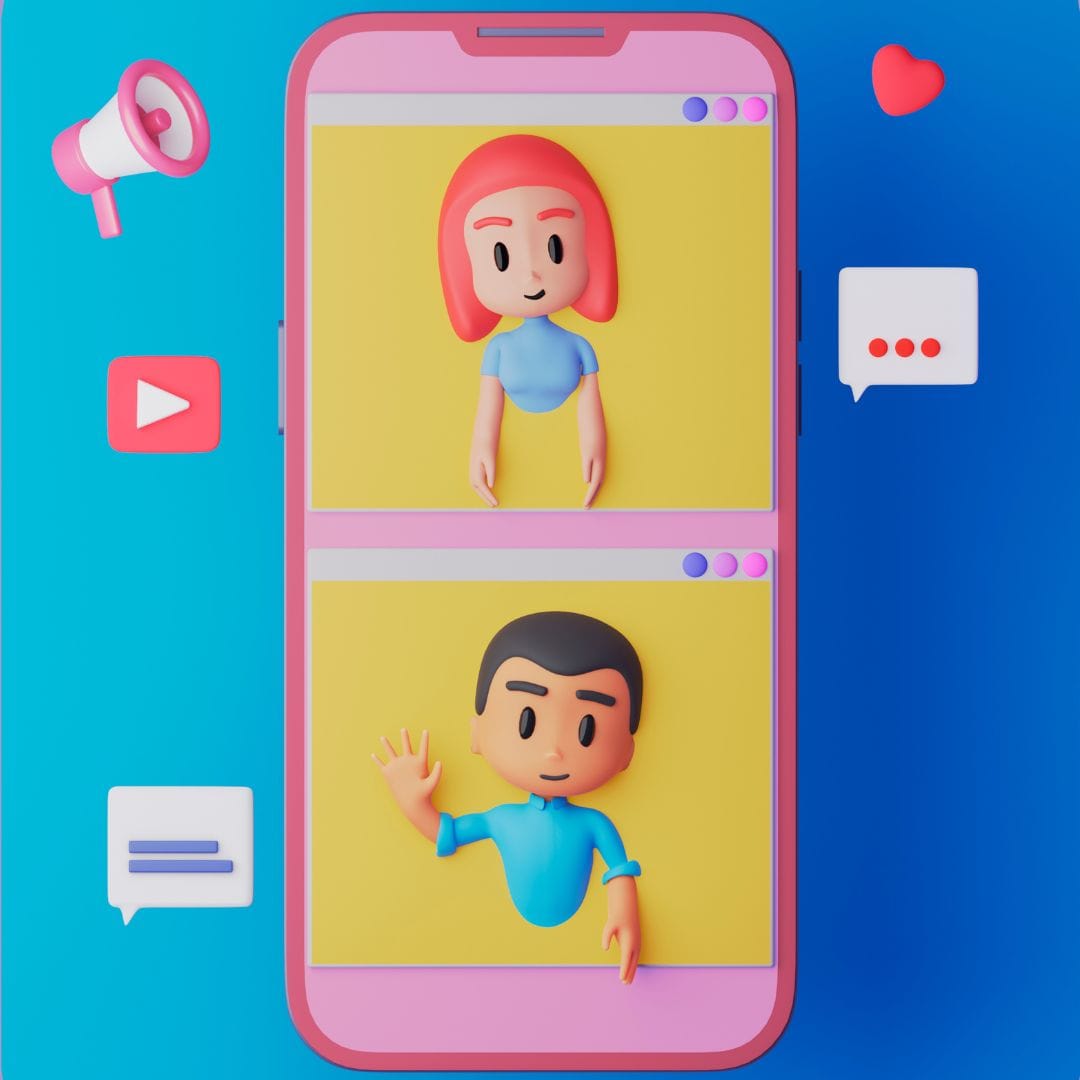In an era where attention spans are short and competition for audience engagement is fierce, businesses must leverage effective communication methods to stand out. Illustration explainer videos are one of the most effective tools for delivering complex ideas clearly and engagingly. In this comprehensive guide, we will explore how to create captivating illustration explainer videos that resonate with your target audience and enhance your brand’s message. This blog will cover everything from the fundamentals of illustration in video content to practical steps and tools for producing professional-quality videos.
Understanding Illustration in Explainer Videos
What is the Illustration in the Video?
At its core, illustration refers to visual representations that clarify, enhance, and complement a narrative. In explainer videos, illustrations can take many forms—ranging from simple hand-drawn images to sophisticated animations. The goal is to use these visuals to simplify complex ideas and make the information more digestible for viewers.
Illustrations serve several purposes in explainer videos:
- Visual Engagement: Humans are naturally drawn to visuals. By incorporating illustrations, you can capture the audience’s attention and keep them engaged throughout the video.
- Concept Clarification: Many concepts, particularly in technical fields, can be difficult to grasp through words alone. Illustrations help break down these ideas into simpler, more understandable visuals.
- Brand Representation: Custom illustrations can reinforce your brand identity, helping to create a unique style that distinguishes you from competitors.
- Emotional Connection: Well-crafted illustrations can evoke emotions and establish a connection with viewers, making your message more relatable.
Why Choose Illustration Explainer Videos?
Illustration explainer videos offer several unique advantages:
- Flexibility: They can easily adapt to various styles, whether it’s playful and whimsical or serious and professional, depending on the message you want to convey.
- Storytelling Power: Illustrations lend themselves well to storytelling, allowing you to create narratives that captivate your audience and encourage them to follow along.
- Cost-Effective: Compared to live-action videos, illustration videos can be less expensive to produce, especially when using animation software that offers pre-designed assets.
- Versatility: These videos can be used for a variety of purposes, including product demonstrations, service explanations, educational content, and marketing campaigns.
How to Make Professional Explainer Videos
Creating a professional explainer video requires careful planning, creativity, and technical skill. Below is a step-by-step guide to help you through the process.
1. Define Your Objective
Before starting the creative process, it’s essential to clarify the purpose of your explainer video. Ask yourself questions like:
- What message do I want to convey?
- Who is my target audience?
- What action do I want viewers to take after watching?
A well-defined objective will serve as the foundation for your entire video project.
2. Understand Your Audience
Identifying your target audience is crucial for crafting content that resonates. Consider the following:
- Demographics: Who are they? (age, gender, location, etc.)
- Interests: What are their preferences, and what content do they engage with?
- Pain Points: What challenges do they face that your product or service can solve?
By understanding your audience, you can tailor your illustrations and messaging to speak directly to their needs and interests.
3. Write a Compelling Script
The script is the backbone of your explainer video. It should be concise, clear, and engaging. Here are some tips for writing an effective script:
- Hook the Audience: Start with a captivating opening that grabs attention. This could be a question, a bold statement, or an interesting fact.
- Keep it Simple: Use straightforward language and avoid jargon unless it’s common in your industry. Your goal is to communicate clearly.
- Use Storytelling Techniques: Structure your script like a story, with a beginning, middle, and end. Introduce a problem, present your solution, and end with a call to action.
- Edit Ruthlessly: Aim for a video length of about 60 to 90 seconds, which typically means a script of around 150-225 words. Edit out any fluff that doesn’t serve your main message.
4. Create a Storyboard
Once your script is finalized, create a storyboard to visualize how the illustrations will unfold. A storyboard is a series of drawings that represent each scene in your video, including key actions and transitions. This step is crucial for ensuring that your visuals align with the narrative.
- Scene Breakdown: Divide your script into scenes and create sketches for each. This helps you visualize the flow and pacing of the video.
- Illustration Notes: Include notes about the style and specific elements you want in each illustration, such as colors, characters, and backgrounds.
- Timing: Indicate how long each scene should last, ensuring you keep within your desired video length.
5. Choose the Right Style
Different illustration styles convey different messages. Your choice of style should reflect your brand’s personality and the tone of your video. Some common styles include:
- Flat Design: Simple and minimalistic, often using bold colors and geometric shapes. This style is popular for modern and professional videos.
- Hand-Drawn: Gives a personal touch, often associated with creativity and authenticity. This style can be whimsical and relatable.
- 3D Animation: Offers a more dynamic and realistic look, suitable for complex concepts and high-tech products.
- Infographics: Combines text and illustrations to present data in an engaging way, perfect for educational content.
6. Use Quality Tools
Selecting the right tools for your animation is crucial for producing high-quality videos. There are many explainer video makers and animated explainer video makers available that cater to different skill levels and budgets. Some popular options include:
- Vyond: A powerful platform for creating animated videos with a wide range of templates and assets. Great for users with some animation experience.
- Animaker: Offers a user-friendly interface and a variety of pre-designed assets, making it suitable for beginners. It also provides a free animated explainer video maker option.
- Canva: Known for its graphic design capabilities, Canva also allows you to create simple animations and illustrations, perfect for quick projects.
- Powtoon: An excellent choice for creating animated explainer videos with easy drag-and-drop functionality.
7. Incorporate Engaging Illustrations
The illustrations you choose should be engaging and relevant to your content. Here are some tips for creating effective visuals:
- Use Color Strategically: Colors evoke emotions and can influence how your audience perceives your message. Choose a color palette that aligns with your brand and the mood you want to convey.
- Focus on Characters: If your video involves characters, ensure they are relatable and diverse. Character-driven stories can create a deeper connection with viewers.
- Keep It Simple: Avoid cluttered visuals. Focus on essential elements that enhance understanding and avoid overwhelming the audience.
- Incorporate Motion: Animation adds an extra layer of engagement. Use movement to guide the viewer’s attention and emphasize key points.
8. Add Voiceover and Sound Effects
A good voiceover can elevate your explainer video significantly. Here are some tips for selecting and recording voiceovers:
- Choose the Right Voice: The voice should match the tone of your video and be relatable to your target audience. You can hire professional voice actors or use text-to-speech software as a cost-effective option.
- Pacing: Ensure the voiceover pacing aligns with the visuals. It should be clear and easy to follow, allowing viewers to absorb the information without feeling rushed.
- Sound Effects and Music: Background music can enhance the overall mood of the video. Choose sound effects that complement the visuals and enhance key moments without being distracting.
9. Edit and Refine
Editing is a crucial step in the video production process. After assembling your video, take the time to review and refine it. Consider the following:
- Flow and Pacing: Ensure the transitions between scenes are smooth and that the pacing keeps viewers engaged. Cut out any parts that drag on or feel unnecessary.
- Visual Consistency: Check for consistency in colors, fonts, and styles throughout the video to maintain a professional look.
- Feedback: Share your video with a select group of colleagues or friends to gather feedback. Use their insights to make final adjustments.
10. Distribute and Promote
Once your video is complete, it’s time to share it with the world. Consider these distribution strategies:
- Social Media: Share your video on platforms like Facebook, Instagram, and LinkedIn. Tailor your captions and hashtags for each platform to maximize reach.
- Your Website: Embed the video on your homepage or relevant landing pages to provide visitors with engaging content that explains your services or products.
- Email Marketing: Include the video in your email newsletters to boost engagement and encourage clicks.
- YouTube: Upload your video to YouTube, optimizing the title, description, and tags with relevant keywords to improve searchability.
How to Make Informative Videos for YouTube
YouTube is a powerful platform for sharing explainer videos, and making your videos informative is key to success. Here are some strategies:
1. Optimize for SEO
To enhance visibility on YouTube, ensure your video is optimized for search engines:
- Keyword Research: Use tools like Google Trends or YouTube’s search suggestions to identify relevant keywords related to your content.
- Descriptive Title: Create a title that clearly describes the video’s content while incorporating keywords.
- Detailed Description: Write a thorough description that outlines what viewers can expect. Include keywords naturally.
- Tags: Use relevant tags to help categorize your video and improve discoverability.
2. Engage with Viewers
Engagement is critical for building a community on YouTube. Consider these tips:
- Encourage Comments: Ask viewers to leave their thoughts or questions in the comments section, and respond to them promptly to foster interaction.
- Call to Action: Include a call to action at the end of your video, prompting viewers to subscribe, share, or visit your website.
- Use End Screens and Cards: Utilize YouTube’s features to promote other videos or encourage subscriptions.
3. Analyze Performance
After publishing your video, use YouTube Analytics to track performance. Key metrics to monitor include:
- Watch Time: Understand how long viewers are staying engaged with your video. High watch time indicates that your content is resonating.
- Audience Retention: Analyze at what points viewers drop off. This information can guide you in improving future videos.
- Traffic Sources: Identify where your views are coming from to optimize your distribution strategy.
What is the Content of the Explainer Video?
The content of your explainer video is crucial to its effectiveness. Here’s a typical structure:
1. Introduction
Start with a brief introduction that sets the stage for your topic. This section should capture the viewer’s attention and provide context for what they will learn.
2. Problem Statement
Clearly articulate the problem your audience faces. This section is vital for establishing relevance and encouraging viewers to keep watching.
3. Solution Presentation
Present your solution, whether it’s a product, service, or concept. Use engaging illustrations to visually represent how your solution addresses the problem.
4. Key Features and Benefits
Highlight the key features and benefits of your solution. This is where you can elaborate on why your offering stands out from the competition.
5. Call to Action
Conclude with a clear call to action. Encourage viewers to take the next step, whether that’s visiting your website, signing up for a newsletter, or making a purchase.
How to Explain an Illustration?
Explaining an illustration effectively requires thoughtful communication. Here are some strategies:
1. Contextualize the Illustration
Provide context for the illustration within the broader narrative. Explain how it relates to the topic at hand and why it’s essential for understanding.
2. Simplify Your Language
Use simple, straightforward language to describe what the illustration represents. Avoid jargon or overly complex terminology that might confuse viewers.
3. Engage the Audience
Encourage viewers to think critically about the illustration. Pose questions that prompt reflection and invite them to consider how it applies to their situation.
What is an Illustration Example?
Illustration examples vary widely based on the topic and audience. Here are a few common types:
1. Product Demonstration
For a product explainer, an illustration might depict the product in action, showcasing its features and how it solves a problem.
2. Infographics
Infographics combine text and visuals to present data. For example, an illustration could depict survey results or statistics relevant to your topic.
3. Process Illustration
For service-oriented businesses, illustrating the steps involved in your service can be effective. This might include a flowchart or a step-by-step guide.
Free Tools for Illustration Explainer Videos
Creating high-quality illustration explainer videos doesn’t have to break the bank. Here are some tools that offer free or budget-friendly options:
1. Canva
Canva is a versatile design tool that allows users to create animations and illustrations. While it offers premium features, many templates, and assets are available for free.
2. Powtoon
Powtoon provides a user-friendly interface for creating animated explainer videos. Their free plan includes basic features and templates to get you started.
3. Animaker
Animaker offers a free version that allows users to create animated videos with a variety of templates and assets. It’s particularly suitable for beginners.
4. Vyond
While Vyond is a paid platform, it often offers free trials. It provides extensive resources for creating professional-quality animated explainer videos.
5. OpenToonz
For those with some animation experience, OpenToonz is an open-source animation software that allows for more advanced animation techniques.
Conclusion
Creating engaging illustration explainer videos is a multifaceted process that combines creativity, strategy, and technical skills. By following the steps outlined in this guide, you can produce high-quality videos that effectively communicate your message, resonate with your audience, and enhance your brand.