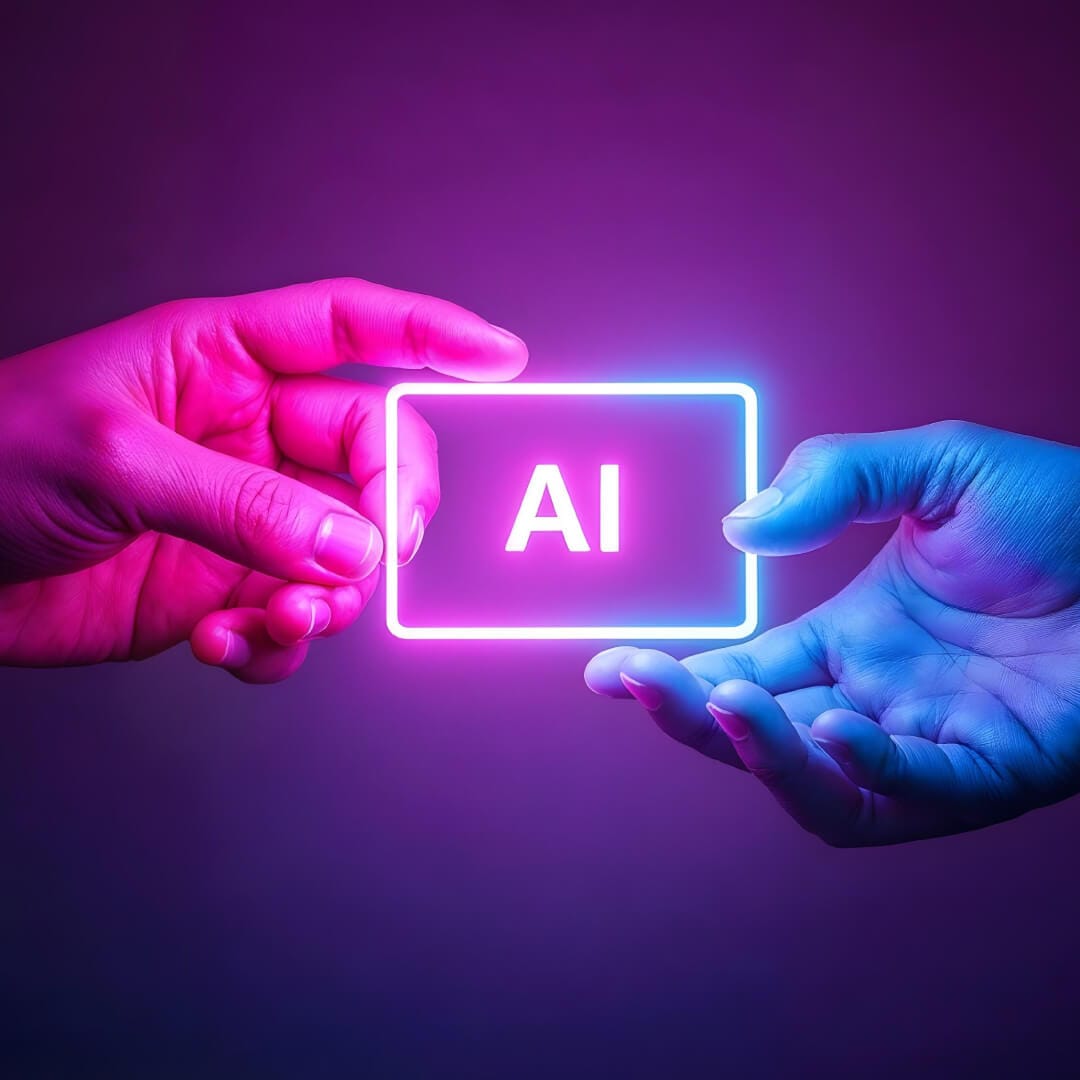Artificial Intelligence (AI) is rapidly changing the way videos are created, edited, and consumed. As technology continues to evolve, more and more video creators, marketers, and businesses are looking for ways to leverage AI to enhance their video content. Whether you’re creating explainer videos, motion graphics, or YouTube AI videos, integrating AI into your video production process can save time, improve the quality of your content, and provide a more engaging experience for your viewers.
In this blog post, we will explore how to add AI to your videos, how to integrate AI voiceovers, create your own AI assistant, and explore how AI can edit your videos. By the end of this guide, you’ll be equipped with the knowledge to incorporate AI into your video production workflow like a pro.
Why Add AI to Your Videos?
Before we dive into the specifics of how to add AI to your videos, let’s take a moment to explore why AI is becoming an essential tool in modern video production.
- Efficiency
AI tools can automate tedious tasks, such as video editing, voiceover generation, and even content analysis. This means less time spent on repetitive tasks, allowing you to focus on creativity and strategic elements of your project.
- Enhanced Engagement
Videos enhanced with AI are often more interactive. With the rise of interactive video platforms and AI assistants, videos can offer personalized experiences for viewers, increasing engagement and viewer retention.
- Cost-Effective
Hiring a voiceover artist, professional video editor, or animator can be expensive. AI-driven tools can reduce costs by automating these tasks while maintaining a high level of quality. This is especially beneficial for small businesses, YouTubers, or independent creators working with limited budgets.
- Improved Accessibility
AI-powered tools can also help make your videos more accessible. For instance, AI can automatically generate captions or transcriptions for your videos, making them easier for people with hearing impairments to enjoy.
- Scalability
AI can handle large volumes of content at scale. Whether you’re creating multiple explainer videos, YouTube videos, or other types of video content, AI tools can help you maintain consistent quality and output across all projects.
How Do I Add AI to a Video?
Adding AI to a video doesn’t just mean using AI to generate voiceovers or edit your footage. It can be about integrating AI in multiple parts of the video production process to improve various aspects such as the script, animation, and even viewer interaction.
1. AI-powered voiceovers for Videos
One of the most popular ways to incorporate AI into video content is through the use of AI voiceovers. AI-generated voiceovers have advanced significantly in recent years, with platforms offering lifelike voices that sound almost indistinguishable from human speech.
How to Add AI Voice to Your Video
- Step 1: Choose the Right AI Voice Platform
Platforms like Google Cloud Text-to-Speech, Amazon Polly, and Microsoft Azure Speech allow you to convert text into natural-sounding speech. These tools provide multiple voices in various languages, accents, and styles. Choose the voice that best suits the tone and message of your video.
- Step 2: Prepare Your Script
The AI voiceover will read the script you provide. Make sure your script is clear, concise, and aligned with your video’s visual elements. The more natural your script, the better the AI voiceover will sound.
- Step 3: Generate the Voiceover
Input your script into the AI platform and adjust parameters such as pitch, speed, and tone. Once you’re satisfied with the result, download the AI-generated audio file.
- Step 4: Integrate the Voiceover into Your Video
Import the generated voiceover into your video editing software. You can sync the AI voiceover with the visuals and adjust timing to make sure the voice matches the actions on screen.
- Step 5: Refine the Audio
After syncing the voiceover, tweak the volume levels and make any necessary adjustments to the audio quality. If needed, you can add background music or sound effects to enhance the overall experience.
Advantages of AI Voiceovers:
- Cost-effective: No need to hire a voiceover artist.
- Consistency: The AI voice can maintain the same tone and style across multiple videos.
- Flexibility: You can easily switch between different voices and languages to appeal to a global audience.
- Speed: AI-generated voiceovers are much faster than recording a human voiceover.
2. AI Video Editing Tools
Can AI edit videos? Absolutely! AI is now playing a huge role in video editing by automating many of the tasks that traditionally require human editors.
How AI Can Edit Videos
- Scene Detection: AI can analyze video footage and detect scenes, automatically cutting and trimming based on the content, making it much easier to create professional edits in a short amount of time.
- Auto-Cropping: AI can automatically crop your video to fit different aspect ratios, such as square, landscape, or portrait, depending on the platform where you plan to post your video.
- Colour Correction: AI tools can adjust the colours in your video to create a consistent look, fix lighting issues, and enhance the overall aesthetics of your footage.
- Noise Reduction: AI can also clean up background noise, making your audio clearer and more professional.
- Captioning and Subtitling: AI can generate captions and subtitles in multiple languages, making your video more accessible to a broader audience.
Popular AI Video Editing Tools
- Adobe Premiere Pro (Auto Reframe)
Adobe Premiere Pro uses AI to automatically reframe your video for different social media platforms. This feature helps adjust the composition of your video to keep the main subject centred.
- Magisto
Magisto is an AI-driven video editing tool that automates the editing process by selecting the best footage and applying the appropriate transitions and effects.
- Runway ML
Runway ML is another powerful AI tool for video editing, offering a variety of features like object detection, background removal, and automatic video enhancement.
Benefits of AI Video Editing:
- Saves Time: AI tools can handle repetitive tasks like colour correction and trimming, speeding up the editing process.
- Improves Quality: AI-driven tools can improve the technical aspects of your video, ensuring high-quality results.
- Perfect for Beginners: AI tools make video editing more accessible to those without advanced editing skills, allowing even beginners to create professional-level content.
How Do I Create My Own AI Assistant?
Creating your own AI assistant can be a game-changer for engaging your audience and enhancing the interactivity of your videos. An AI assistant can guide viewers through content, answer questions, and provide additional information during or after the video.
Steps to Create Your AI Assistant
- Define the Purpose
Before creating an AI assistant, it’s essential to define its role in your video. Will it provide contextual information during explainer videos, or help viewers navigate through a tutorial? The assistant’s purpose will determine how it interacts with the viewer and what features it should have.
- Choose an AI Framework
There are several AI frameworks available for building your assistant. Some of the most popular ones include:
- OpenAI GPT: Offers powerful natural language processing that allows you to create conversational agents capable of understanding and generating text-based responses.
- Dialogflow: Google’s conversational AI platform is ideal for building chatbots and voice assistants.
- IBM Watson Assistant: This AI tool allows you to create conversational agents that can integrate with different platforms.
- Create the Conversational Flow
Once you’ve selected a platform, design the conversational flow. This includes the questions your assistant will answer and how it will guide the user through interactions.
- Integrate the Assistant into Your Video
To add an AI assistant to your video, you’ll need to use interactive video software. Tools like Wirewax, Kaltura, or Hapyak can help embed interactive elements like buttons, text, or even live AI-generated responses within your video.
- Test and Refine
Once you’ve integrated your AI assistant, test it thoroughly to ensure that it works seamlessly with your video. Make sure the assistant responds appropriately to various user inputs and provides helpful information.
Benefits of Adding an AI Assistant to Your Video:
- Interactivity: Provides a personalized experience for each viewer, allowing them to get the information they need in real-time.
- Improved Engagement: An AI assistant can answer questions and provide additional content, keeping the viewer engaged.
- Customer Support: For businesses, an AI assistant in videos can offer customer support and help guide users through complex product or service tutorials.
How to Add an AI Assistant to Any Video
Adding an AI assistant to your video is a straightforward process, but it does require some planning and the right tools.
Step 1: Create a Transcript
The first step is to create a transcript of your video. This transcript acts as the base for the AI assistant, providing the text it will use to identify specific keywords and responses.
Step 2: Add a Genie Interaction
Genie interactions are moments within your video where the AI assistant can pop up to answer questions or provide further details. These moments are triggered based on the content of the video, making the experience feel dynamic and responsive.
Step 3: Provide Additional Information
Make sure your AI assistant has access to all the relevant information it might need to answer questions. Whether it’s product specs, links to resources, or general FAQs, providing this extra information will ensure your assistant is fully equipped to engage viewers.
Step 4: Test and Try It Out!
Before releasing your video to the public, test the interaction thoroughly. Ensure the AI assistant can understand and respond accurately to different inputs. Fine-tune any responses and adjust settings to enhance the viewer experience.
Conclusion: Embrace AI in Your Video Production
Integrating AI into your videos is not only a smart choice but a necessary one for staying competitive in the modern digital landscape. Whether you’re looking to add AI voiceovers, automate video editing, or create an interactive AI assistant to enhance engagement, AI can significantly improve your video production process.
By incorporating AI into your workflow, you can save time, reduce costs, and deliver more dynamic, engaging content to your audience. So, whether you’re creating explainer videos to promote your business or motion graphics to captivate your viewers, don’t hesitate to leverage the power of AI.