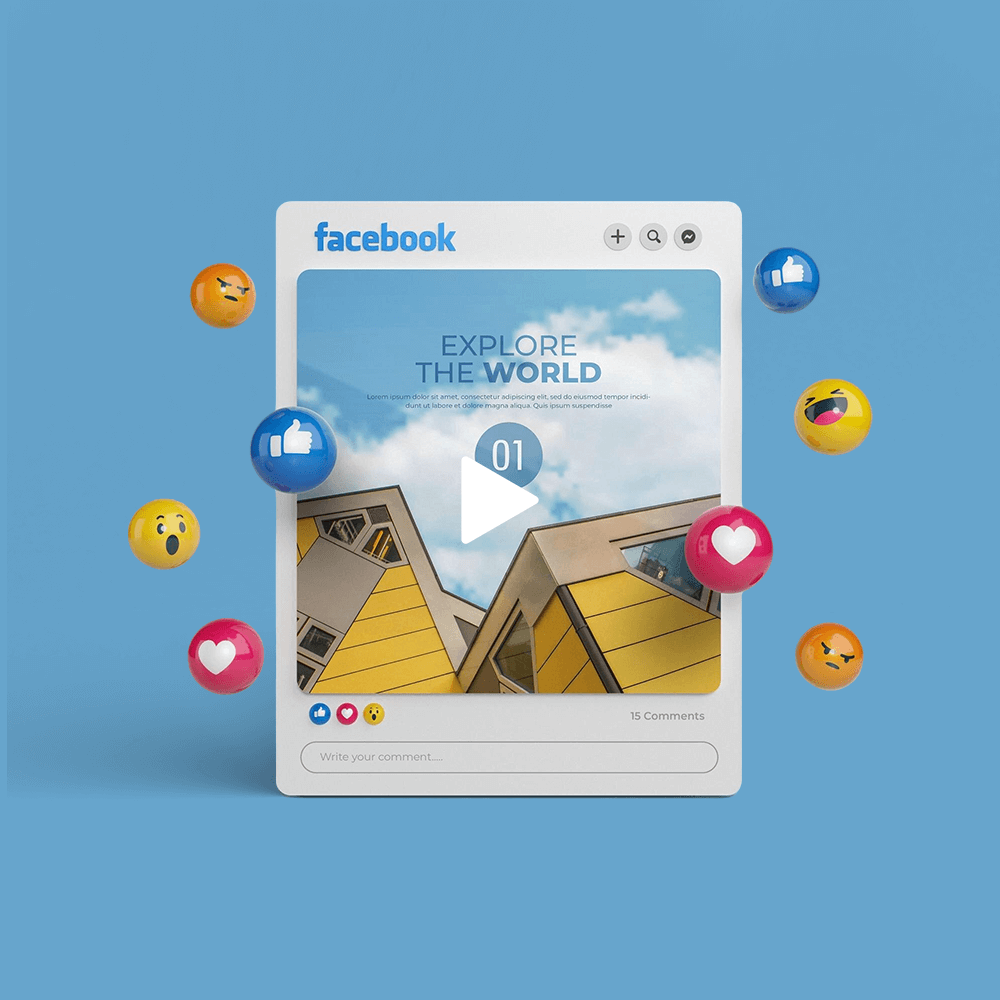Introduction: The Power of Facebook Video Ads
In today’s digital marketing landscape, Facebook remains one of the most powerful advertising platforms, with over 2.9 billion monthly active users. Among the various types of ads available, video ads stand out as one of the most engaging and effective ways to capture the attention of potential customers. When done right, Facebook video ads not only help in brand awareness but can also drive leads, sales, and customer loyalty.
This guide will take you through the process of creating a successful Facebook video ad, from understanding the basics to optimizing and launching your campaign. We will also dive deep into the specific strategies, tips, and best practices you can employ to maximize the effectiveness of your ads.
How to Create a Successful Facebook Video Ad
Facebook video ads are highly effective because they leverage the platform’s vast user base, advanced targeting features, and its native video player, which auto-plays videos on users’ feeds. However, crafting a killer Facebook video ad is an art that requires careful thought, creativity, and strategy. Here’s a breakdown of the steps you should follow.
Step 1: Understanding Facebook Video Ads
What Are Facebook Video Ads?
Facebook video ads are ads that play in users’ feeds, often accompanied by a call to action (CTA), such as “Learn More” or “Shop Now.” They can be used for a wide range of purposes, including brand awareness, lead generation, and conversions. These ads can be shown on Facebook’s feed, Stories, and even within Facebook’s Audience Network.
Why Use Facebook Video Ads?
- Engagement: Facebook video ads generally outperform static image ads in terms of user engagement. According to studies, videos tend to generate 135% more organic reach than photos.
- Greater Emotional Connection: Video ads have the power to evoke emotions through storytelling, music, and visuals, making them more likely to be shared, liked, and commented on.
- Versatility: From showcasing products to telling your brand’s story, video ads can serve multiple purposes. You can use them to explain complex concepts, demonstrate how your product works, or share customer testimonials.
- Increased Conversion: Video content is more effective at persuading viewers to take action. People are more likely to click on a video ad that tells a compelling story, as it helps them better understand the product or service.
Step 2: Understanding Performance Metrics
To create an effective Facebook video ad, it’s critical to understand the key metrics that determine your ad’s performance. This helps you know what’s working and what needs improvement.
Key Metrics to Track:
- Video View Count: The number of times your video has been viewed. Facebook counts a view as someone watching 3 seconds or more of your video.
- Engagement: Measures likes, comments, shares, and other interactions with your ad. Higher engagement generally indicates that your video resonates with your audience.
- Click-Through Rate (CTR): The percentage of viewers who clicked on the CTA in your video ad, such as “Learn More” or “Shop Now.”
- Conversion Rate: This measures the number of people who took a specific action after watching your video, like purchasing a product or signing up for a newsletter.
- Cost Per 1,000 Impressions (CPM): A metric that helps assess the cost-effectiveness of your video ad based on impressions.
These performance metrics are available through Facebook Ads Manager, which provides detailed analytics on your video’s performance.
Step 3: Planning Your Facebook Video Ad
Before you start creating your video, careful planning is essential.
- Define Your Goal
First and foremost, define the goal of your video ad. Understanding the purpose of the ad will guide your content creation and help ensure that it resonates with your audience. Common goals for Facebook video ads include:
- Brand Awareness: If you want to introduce your brand to a larger audience, focus on videos that showcase your company’s values, story, or mission.
- Lead Generation: Use videos that highlight the benefits of subscribing to your email list or downloading a free resource.
- Sales or Conversions: Showcase your product in use, highlight promotions, or demonstrate how it solves a problem.
- Know Your Audience
Effective targeting is key to the success of any Facebook ad campaign. The more specific you are about your audience, the better your chances of success. Facebook allows you to target users based on:
- Demographics: Age, gender, education, etc.
- Interests: Users’ preferences and hobbies.
- Behaviors: Past purchases, device usage, etc.
- Custom Audiences: You can upload your email list or retarget website visitors who have already engaged with your brand.
- Determine Video Type
Next, decide on the type of video you want to create. Each type serves a different purpose:
- Explainer Videos: These videos explain complex ideas or processes simply and engagingly. Ideal for products, services, or business models that need more clarification.
- Product Videos: Showcase your product in action, highlight its features and benefits, or compare it to competitors to entice viewers.
- Brand Videos: These videos reflect your company’s values, culture, or mission, helping to build emotional connections with your target audience.
Step 4: Creating Your Facebook Video Ad
1. Hook Your Viewers Immediately
The first 3-5 seconds are the most critical. If you don’t capture the viewer’s attention quickly, they’ll likely scroll past. Start with something visually striking or ask a compelling question that makes the viewer want to continue watching.
2. Keep it Short and Concise
Facebook’s ad format favours short videos. The optimal video length for Facebook video ads is between 15 and 30 seconds. This allows you to deliver a powerful message without losing the audience’s attention.
3. Focus on Visual Appeal
The visuals in your ad should align with your brand and message. Use high-quality footage, vibrant colours, and clean, readable text. Make sure that the video is visually appealing even without sound. Since many Facebook users watch videos with the sound off, using text overlays and captions can help communicate your message.
4. Create a Strong Call to Action (CTA)
At the end of the video, have a clear CTA. Whether it’s to “Shop Now,” “Learn More,” or “Sign Up,” your CTA should guide the viewer to take the next step. Be direct and make the CTA compelling and easy to act on.
5. Leverage Branding Elements
Ensure that your video reflects your brand’s personality, whether through your logo, colour scheme, or tone of voice. Consistent branding helps create familiarity and trust with your audience.
Step 5: Optimizing Your Facebook Video Ad for Maximum Impact
Once your video is created, it’s time to optimize it for Facebook’s platform. Here are several tips to ensure your ad performs at its best:
1. Facebook Video Ads Specifications
Ensure your video meets Facebook’s technical specifications. The video should be in the correct aspect ratio (16:9 for landscape or 1:1 for square), and the file should be in a format that Facebook supports, like MP4 or MOV. Keeping your video size under 4GB ensures smooth loading and playback.
2. Optimize for Mobile
With over 98% of Facebook users accessing the platform via mobile devices, ensure your video is optimized for mobile viewing. This means your video should load quickly and display well on smaller screens. Keep key information and text in the centre of the video to avoid being cut off on mobile devices.
3. Use Subtitles or Captions
Many users watch videos on Facebook with the sound off. Adding subtitles or captions ensures that your message is still received, regardless of whether the viewer has the sound on.
4. Experiment with Thumbnails
Your thumbnail is the first thing viewers will see when your video appears in their feed. Choose an eye-catching, relevant thumbnail that reflects the content of the video. You can use an image from the video or create a custom thumbnail.
Step 6: Launching Your Facebook Video Ad Campaign
1. Use Facebook Ads Manager
Facebook Ads Manager is the main tool for creating, managing, and analyzing your video ad campaigns. You’ll use this tool to:
- Choose your ad objective (e.g., conversions, traffic, awareness).
- Select your audience and budget.
- Design and upload your video ad.
- Set the placement of your ad, whether in the News Feed, Stories, or Audience Network.
2. A/B Testing
Testing different variations of your video ad (such as different CTAs or ad formats) will help you identify the most effective elements. This helps you optimize your campaign for better results.
3. Monitor Performance
Once the campaign is live, track the performance using the metrics discussed earlier (CTR, conversions, engagement rate, etc.). Make adjustments based on the data to improve your ad’s performance.
Conclusion: Mastering Facebook Video Ads
Creating a successful Facebook video ad requires more than just shooting a video and posting it. To truly stand out and drive results, you need a well-thought-out strategy, compelling creativity, and continual optimization. By following the steps outlined in this guide, you’ll be on your way to crafting Facebook video ads that not only capture attention but also drive business growth.
Additional Tips and Best Practices for Facebook Video Ads
- Use Storytelling: People connect with stories, not products. Use storytelling techniques to create an emotional connection with your audience.
- Leverage User-Generated Content: Showcase content created by your customers or followers. This adds authenticity and social proof to your ad.
- Target Lookalike Audiences: Facebook allows you to create “lookalike audiences” based on your existing customers, which can help you reach more people who are likely to engage with your brand.