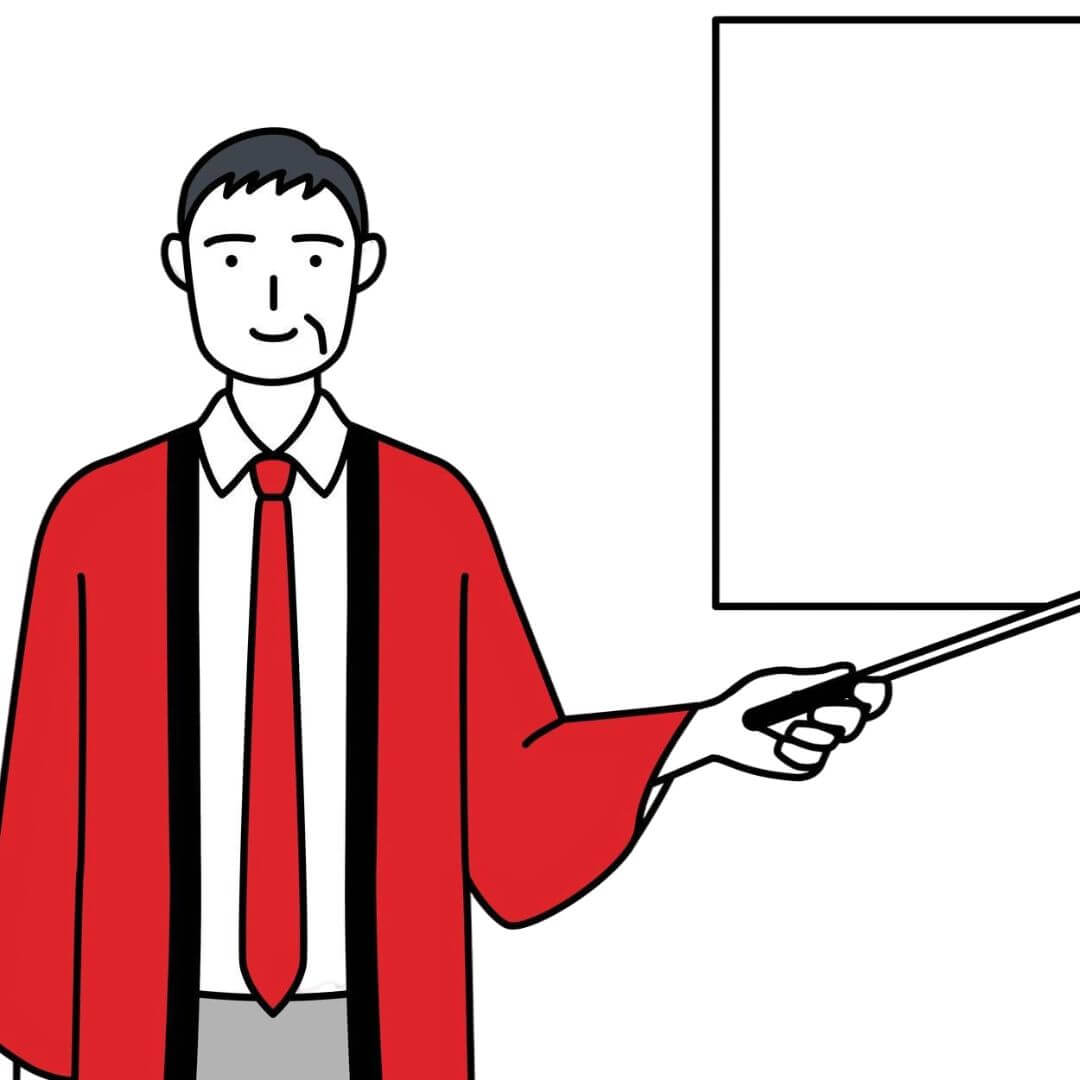Whiteboard animation has become a dynamic tool for storytelling and communication in the world of marketing, education, and entertainment. This form of animation is an incredibly effective way to engage viewers, simplify complex ideas, and enhance understanding. In this blog, we will delve into everything about whiteboard animation, discussing its definition, history, uses, creation process, and the tools that can help you create whiteboard animation videos. Additionally, we will explore some effective ways you can leverage animated videos to boost engagement and conversions.
What is Whiteboard Animation?
Whiteboard animation refers to a type of animation that uses a drawing on a white background, often resembling hand-drawing illustrations and text. The goal is to explain a concept or idea in a simple, yet engaging manner. It’s a method used to create explainer videos, which are highly effective in presenting information clearly and memorably.
In whiteboard animations, illustrations are created or drawn out in real-time while a voiceover explains the concept. These videos are visually captivating because they feature the drawing process in real-time, making it easy to follow the flow of information. The minimalistic nature of whiteboard animation allows the focus to remain on the key points, helping the audience grasp complex topics in a short period.
Whiteboard animation videos often incorporate creative illustrations, voice narration, and occasional sound effects or music to enhance the storytelling. Whether for corporate training, marketing, educational purposes, or even entertainment, whiteboard animation offers a versatile way to capture the attention of viewers and engage them effectively.
When and Why Use Whiteboard Animations?
Whiteboard animations are a popular choice in various industries due to their versatility and efficiency in communication. Here’s why you should consider using whiteboard animation:
- Explaining Complex Ideas Simply: One of the primary reasons businesses and educational institutions use whiteboard animation is its ability to break down complex ideas into easy-to-understand visuals. Whether it’s technical jargon, scientific processes, or business strategies, whiteboard animation simplifies the explanation with clear, step-by-step drawings.
- Increased Engagement: Whiteboard animations are highly engaging because of their dynamic and visually appealing nature. They capture attention right from the start, keeping the viewer’s focus on the information being presented. Viewers tend to stay engaged throughout the video, as they eagerly anticipate the next drawing or explanation.
- Ideal for Explainer Videos: Whiteboard animations are incredibly effective for explainer videos, which are commonly used in marketing, product demonstrations, and tutorials. They can communicate your message in a fun, relatable, and memorable way, leading to better viewer retention.
- Effective for Marketing: For businesses looking to connect with their audience, whiteboard animation videos can communicate a product’s features, benefits, and unique selling points more effectively than text-heavy content. Since they are so visually engaging, they also help increase conversion rates.
- Cost-Effective: Whiteboard animation can be an affordable way to produce high-quality content without needing elaborate production setups. The simplicity of drawing animations allows companies and educational institutions to create content at a lower cost, compared to more complex animation styles.
- Universally Relatable: The simplicity and clear visuals make whiteboard animation universally accessible. People from all walks of life, regardless of their age or background, can easily comprehend the messages being conveyed in these types of videos.
- Versatile Applications: Whiteboard animations are not limited to just business and education. They are also widely used in social media marketing, product demos, eLearning, presentations, and internal training sessions.
How to Create Whiteboard Animation?
Creating a whiteboard animation involves a series of steps, from planning the content to producing the final video. Here’s a breakdown of how to create an effective whiteboard animation video:
- Conceptualize Your Message: Before you start creating your whiteboard animation, think about the message you want to convey. Is it an educational tutorial, a product demo, or an explainer video for a service? Knowing your objective will help guide the content creation process.
- Write a Script: A compelling script is the backbone of any whiteboard animation. Write clear, concise, and engaging dialogue that supports the visuals. Ensure that the script flows logically and covers all essential points you wish to convey. Keep the language simple and easy to understand.
- Create a Storyboard: A storyboard is a visual representation of your script. It maps out the scenes, including the key illustrations and animations that will appear on the whiteboard. This helps you visualize the final product before you begin animating.
- Choose the Right Voiceover: A voiceover is an integral part of whiteboard animation, as it complements the visuals and helps explain the concept. Choose a voiceover artist that suits the tone and style of your video. The narration should be clear, engaging, and well-paced to match the timing of the animation.
- Animate the Illustrations: This is where the magic happens! The hand-drawn illustrations are animated, either frame by frame or using digital tools. Animating the drawings gives the impression that they are being created in real-time. A well-paced animation can keep your audience’s attention and effectively communicate your message.
- Add Background Music and Sound Effects: Once your visuals and voiceover are in place, add background music and sound effects to enhance the overall experience. The right background music can set the tone for your video, while sound effects can add emphasis and excitement to key moments.
- Final Editing and Review: Once the animation is complete, edit the video to ensure smooth transitions, proper timing, and overall flow. Review the video for clarity and make necessary adjustments to ensure it aligns with your original message.
Whiteboard Animation Software and Tools
Several whiteboard animation software and tools can help you create high-quality animated videos quickly and efficiently. Here are some of the most popular options:
- VideoScribe: VideoScribe is one of the most popular whiteboard animation software tools. It allows users to create whiteboard animations easily with a drag-and-drop interface. You can choose from a wide variety of images and illustrations and add voiceovers, music, and sound effects.
- Doodly: Doodly is another user-friendly whiteboard animation tool that offers a wide range of customizable doodles and hand-drawing styles. It has a simple interface that allows anyone to create professional-looking whiteboard animations without any prior animation experience.
- Animaker: Animaker is an animation tool that supports whiteboard animation creation, along with other animation styles. It offers a range of templates, characters, and backgrounds to create stunning whiteboard videos. Its drag-and-drop interface makes it easy for beginners to use.
- Vyond: Vyond (formerly GoAnimate) is a powerful animation platform that allows users to create whiteboard animations and other animated content. Vyond features customizable characters, a vast library of props, and a user-friendly interface that helps you bring your ideas to life.
- Sparkol: Sparkol is the company behind VideoScribe, offering additional tools for whiteboard animation creation. Their platform allows you to create hand-drawn animations, control the drawing speed, and export videos in HD quality.
- Renderforest: Renderforest is an online platform that provides a variety of animation styles, including whiteboard animations. It offers customizable templates and tools to help you create high-quality videos in no time.
- TTS SketchMaker: TTS SketchMaker is an online tool that enables users to create whiteboard-style animations. It has a simple drag-and-drop interface, making it easy for users with no animation experience to create professional videos.
Each of these tools comes with its own set of features, templates, and customization options. Choose the one that best fits your needs based on ease of use, the type of video you want to create, and your budget.
Conclusion
Whiteboard animation is a powerful and engaging method to communicate ideas, promote products, educate audiences, and more. Whether you’re a business looking to increase conversions or an educator aiming to explain complex topics, whiteboard animation offers a versatile solution that captures the viewer’s attention and delivers a clear, simple message.
Incorporating animated videos into your content strategy not only boosts engagement but also enhances the overall user experience. By utilizing the right whiteboard animation software and tools, you can create high-quality animated videos that resonate with your target audience.
White board animations have proven to be an effective way to enhance communication across various sectors, and they will continue to be a critical part of the digital landscape for years to come. So, whether you’re just starting with animated videos or you’re looking to enhance your existing strategy, consider leveraging whiteboard animation to maximize your reach and impact.