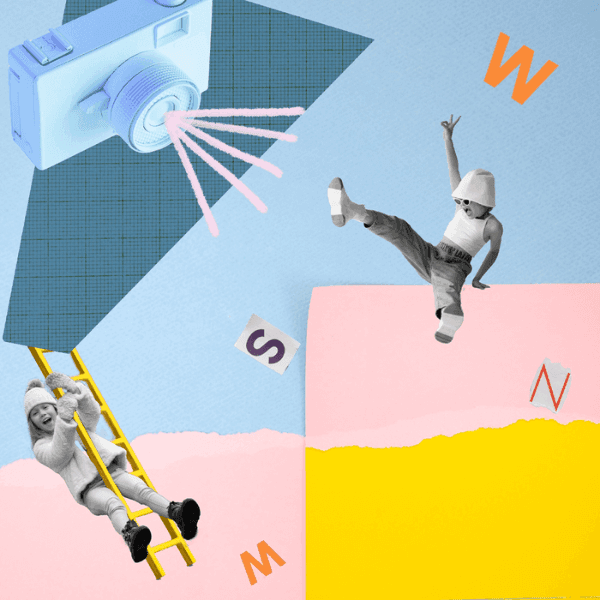Introduction: What is Collage Animation?
Animation has evolved in incredible ways over the years, and one of the most visually captivating techniques today is collage animation. This unique style combines multiple visual elements like photographs, hand-drawn sketches, textures, and other mixed-media components to create a dynamic and often surreal animated sequence. The result is an eye-catching, engaging visual experience that can be used in a variety of projects, from explainer videos to commercial ads.
In this comprehensive guide, we’ll break down everything you need to know about collage animation. We’ll explain its history, how to create a collage animation video, tools to use like After Effects, and much more. If you’re considering using this style for your next project, read on for all the information you need to get started.
What is Collage Animation?
At its core, collage animation is the process of bringing together different art styles, textures, images, and materials to form a visually engaging animation. This technique can involve anything from photographs and drawings to paper cutouts, textures, and digital illustrations. The beauty of collage animation lies in its ability to create a dynamic and textured world by layering different media types to produce a visually stimulating effect.
Unlike traditional animation, where all elements are created in a uniform style (such as 2D or 3D), collage animation blends diverse artistic techniques. The result is often a more experimental and free-flowing visual experience, with plenty of room for creativity.
Key Characteristics of Collage Animation:
- Layering of Multiple Media: A variety of visual elements such as illustrations, photographs, and textures are layered to create the final animation.
- Surreal and Artistic Feel: The technique allows for unconventional, abstract visual expressions.
- Flexible Storytelling: Collage animation can represent complex themes, such as diversity, historical timelines, or even abstract concepts, in a way that feels visually rich and engaging.
How to Create a Collage Animation Video
Creating a collage animation requires a thoughtful and structured approach. Here’s a step-by-step guide on how to bring your collage animation idea to life:
1. Storyboarding and Conceptualization
The first and most crucial step in creating any animation is conceptualization. You need to know exactly what your animation will communicate and how collage elements can be integrated into your story. Sketch out your ideas in a storyboard to lay the foundation for your animation.
The storyboarding process involves:
- Defining the Theme and Message: Understand what message you want to convey through your collage animation. Whether it’s for a case study video, an explainer video, or an artistic short film, having a clear theme is critical.
- Visualizing the Elements: Decide on the type of images, textures, and styles that will be used in the collage. This could range from photographs to paper cutouts or even digital drawings.
- Scene Breakdown: Break down the scenes, determining how the collage elements will interact, transition, and animate across the screen.
By the end of this phase, you should have a clear direction for how the collage animation will unfold.
2. Creating, Collecting, and Sorting the Images
This step is all about sourcing and preparing your materials. In collage animation, the imagery used is paramount because visual diversity is a key part of the technique’s appeal. Whether you use digital illustrations, photographs, or even scanned hand-drawn sketches, your collection should be cohesive and support the animation’s narrative.
Some tips for collecting images:
- Stock Photography & Illustrations: Platforms like Shutterstock and Adobe Stock offer a wide range of stock images that can be incorporated into your animation.
- Hand-drawn Elements: You can create custom images or textures by hand, then scan and digitize them for use in your animation.
- Textures and Patterns: Incorporate different textures (wood, fabric, paper, etc.) to add depth and dimension to your animation.
Once you have your assets, organize them by theme, colour scheme, or scene to streamline the animation process.
3. Adding Animation and Backgrounds
Now that you have your images, it’s time to start animating them. After Effects is the most commonly used tool for animating collage elements, thanks to its flexibility and powerful animation features. Here’s how to get started with animation:
- Layering: In your animation software (like After Effects), layer your collage elements over each other. You can use masks and layers to create depth, allowing different images to move independently.
- Animating Movement: Animate individual collage elements to create fluid motion. This could include moving a character’s arms, rotating textures, or panning across a scene.
- Creating Transitions: One of the key features of collage animation is how different elements transition smoothly. For example, you can transition between scenes using a blending effect that makes one image appear to melt or morph into another.
Incorporating background animation is also crucial. For example, animated clouds, waving trees, or floating objects in the background can help bring the collage to life and keep the animation engaging.
4. Music and Voice Acting
No animation is complete without a soundscape that complements the visuals. Music and voice acting play a pivotal role in adding emotional depth and clarity to your collage animation.
- Music: Choose a soundtrack that reflects the tone and mood of your animation. Whether it’s a light, whimsical background score or a dramatic, suspenseful composition, music adds life to the visuals.
- Voiceovers: If your animation involves narration, hiring a voice actor can help deliver the message more engagingly. Ensure the voice matches the vibe of your animation.
5. Finalizing the Video
Sound effects are another essential aspect of making the animation feel polished. For example, adding subtle sounds like paper rustling or ambient noises can make the visual collage feel more tangible.
Once all the elements—animation, music, and sound effects—are in place, the final step is editing and polishing. This phase involves reviewing the timing, ensuring the animation flows smoothly, and fixing any visual glitches. The editing process also includes colour correction, enhancing visual details, and refining the audio for consistency.
Once everything is complete, export your animation in the desired format for sharing and distribution.
What is the Collage Effect in Film?
The collage effect in film refers to the visual technique of combining disparate elements—like photographs, video clips, and animations—into one coherent sequence. The collage effect can be used to tell a story from multiple perspectives or to create a surreal, dream-like atmosphere. Directors and filmmakers often use this effect to convey complex emotions or themes, or simply to make a bold artistic statement.
Examples of the Collage Effect in Film:
- “The Fall” (2006): Directed by Tarsem Singh, this film uses a collage of striking visual imagery to tell a fantastical story.
- “A Scanner Darkly” (2006): Directed by Richard Linklater, this film blends live-action footage with animation in a collage style to explore themes of identity and reality.
In both cases, the collage effect serves to immerse viewers in a rich, layered world, much like the techniques used in collage animation.
What is Collage in Basic Design?
In basic design, collage refers to the art of assembling different materials—paper, photographs, paint, fabric—into one unified piece. It can be a technique used in graphic design, web design, advertising, and branding to convey creativity and abstract ideas.
Collage design can be digital or traditional, with artists using cut-out elements from magazines, newspapers, or digital platforms to create visually compelling compositions. The technique allows for visual experimentation and abstraction, making it ideal for conveying dynamic concepts and emotions in branding and marketing campaigns.
Collage Animation Examples
If you’re still wondering how collage animation looks in practice, here are a few noteworthy examples:
- “The Fantastic Flying Books of Mr. Morris Lessmore” – This Academy Award-winning short film uses paper cut-out animation to create a whimsical, nostalgic atmosphere.
- “Nike Just Do It” Campaign – A fantastic commercial example of collage animation used to convey the energy and movement of athletic performance.
- “Creativity for All” by Adobe – An energetic, colourful animation blending various collage elements and motion graphics.
These examples show how collage animation can be used effectively in both narrative storytelling and commercial contexts.
Collage Animation After Effects: How to Create Stunning Animations
After Effects is the go-to software for creating collage-style animation. It provides advanced features such as:
- Masking and Layering: These are crucial for creating multi-layered collage animations, where each image can move independently while remaining part of the whole.
- Text Animation: Adding animated text over your collage images creates a polished, cohesive look that’s perfect for explainer videos or commercials.
- Visual Effects: Use built-in effects like motion blur, glow, and lighting to enhance the realism and dynamism of the animation.
Using After Effects templates for collage animation can help speed up the process and provide a professional look with minimal effort.
Collage Animation Template: How to Save Time and Effort
If you don’t have the time or resources to create everything from scratch, collage animation templates can help. Available on platforms like Envato Elements and Motion Array, these templates allow you to insert your images and adjust settings to match your project’s needs. You can customize the template’s animation sequence, transitions, and effects to create a stunning video that looks professionally designed.
Collage Animation App: Simplify the Process
For those who need a quick and easy solution, several collage animation apps are available for mobile and tablet devices. Apps like Pixaloop and Stop Motion Studio make it easy to create simple collage animations with minimal expertise. These apps offer intuitive interfaces that allow you to add movement, transitions, and other effects to your collage elements.
Paper Collage Animation: A Traditional Touch
Paper collage animation is a traditional form of stop-motion animation. Artists use hand-cut paper elements, scanning each frame to create movement. This technique gives the animation a tactile, organic feel and is often used for more intimate, personal stories or projects that require a handmade touch. Though labour-intensive, paper collage animation stands out for its unique texture and artistic quality.
Collage Animation – A Brief History
The roots of collage animation can be traced back to the early 20th century, with pioneers like Len Lye and Severin Roesen experimenting with collage techniques in their animated works. Over the years, the technique has evolved, incorporating modern digital tools and software to create more polished, professional results.
Today, collage animation is widely used across multiple industries, from explainer videos to corporate branding, film production, and art installations.
5 Reasons Why Collage Animation Could Be Ideal for Your Project
- Highly Innovative and Creative: The collage technique allows you to combine diverse elements in new and interesting ways, offering a truly creative outlet for expression.
- Truly Expressive: Collage animation can communicate complex themes and emotions through abstract, dynamic visuals.
- Suitable for Both Commercial and Non-Profit Purposes: Whether you’re creating a marketing campaign or an educational video collage-style animation adapts to various purposes.
- Affordable: Compared to traditional 3D animation, collage animation is often more affordable, making it a great choice for budget-conscious creators.
- Ideal for Social Media: With its visually striking and unique appeal, collage animation works exceptionally well for engaging social media content.
Conclusion
Collage animation is a visually stunning, versatile technique that can elevate any video project. Whether you’re working on explainer videos, case study videos, or a creative artistic piece, this animation style offers an innovative way to convey your message. With the help of tools like After Effects and collage animation templates, even beginners can create professional-quality animations.